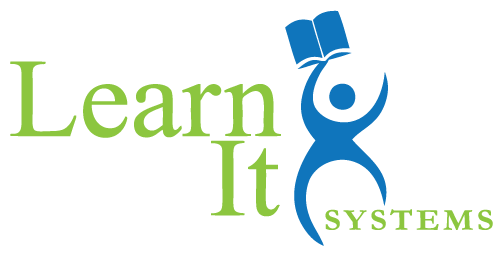BEE Ready!
The 7th Baltimore Bee will take place on Saturday, March 17, 2012 at 8:00 A.M in the auditorium of Stephen's Hall at Towson University. The Baltimore Bee team here at Learn It has been working hard coordinating this event, and we are excited as the date quickly approaches.
Most of the students have enrolled in the Bee, judges and readers have been selected, t-shirts are being ordered, and other preparations are taking place to ensure this is another successful and inspiring event for the participants, family members, and staff. The students are studying hard, and we look forward to them competing for the chance to represent Baltimore at the Scripps National Spelling Bee in Washington, D.C this June.
Employees, the Baltimore Bee team would love to have your support the day of the event whether it's volunteering with tasks or coming out to watch the competition. If you are interested in helping out and attending, please let Meghan Meyers Stella know.
The Baltimore Bee has its own Facebook page and Twitter account. Like and follow us today to catch the latest buzz now, through, and following the event!
Facebook - Baltimore Bee
Twitter - @BaltimoreBeeLIS
We'd like to thank all team members who have been working on this event these past few months. Your hard work and dedication has not gone unnoticed! We'd also to like to give props to this year's Baltimore Bee intern, Carolina, for handling multiple aspects of the event's coordination. Carolina is a Senior at Towson University majoring in Business/Marketing, and we are excited to have her working with us!
Wednesday, February 29, 2012
Tuesday, February 28, 2012
Tech Tip #46
As Smartphones become more prevalent, we thought we'd give you a little bit of information on what the difference is between an APP and a Widget.
APPs (short for Applications) are programs designed to add new functions and features to your smartphone. APPs allow users to utilize services like Facebook, Twitter, Skype, Pandora, and etc. Additional APPs allow users to play games and find a new place for dinner, for example. There are a wide variety of different categories of APPs (Education, Finance ,News, etc.) APPS are available for iPhones, Android devices, Windows, Mobile, and Blackberry.
WIDGETS are found on Android devices, Window Phones, and Blackberrys. iPhones do not have them. Widgets give you a quick view of different kinds of information and quick access to your APPs and configuration settings. Widgets are very small programs to run on your home screen. These tiny programs often include real time weather, stock reports, top new stories , Facebook updates, and etc. Widgets also provide quick controls for functions like WiFi , GPS, and Bluetooth.
The main distinction is that APPs are fully featured programs while widgets often provide surface controls for APPs and the phone features. APPs generally are several megabytes and may take several minutes to download and install. A widget is much smaller and can be downloaded and configured much faster.
Thursday, February 16, 2012
Tech Tip #45
Proper Packaging of Electronics for Returns
This week’s tech tip is more of the common sense tip. IF you can physically see most of the item you are shipping, that it is not enough packaging. I cannot count the numerous times that I have had computer / printer equipment returned to Corporate not properly packaged.
The best package to return an item with is the original packaging, which in most cases are Styrofoam molds for the equipment. I recommend keeping some of the original packing that the IT Department has sent the new equipment out in case you need to return the item.
IF you do not have the original packaging , either purchase a box with proper packing material from a local shipping store ( UPS, FedEx , etc…). The last resort is to wrap the equipment in bubble wrap and make sure that the item does not shift in the box. These boxes are not handled with care from the shipper, so over doing it on the packing is the best way.
Placing a laptop in a UPS or FedEx medium box is not proper packing!
Wednesday, February 8, 2012
Tech Tip #44
Sending a Email message to a Mobile Phone Number
Cellular carriers provide a service that many people are unaware of — the ability to send email to a cell phone. In other words, this is how to send a text message from email.
Carriers assign an email address to each phone number utilizing a format that is specific to each carrier. Using this format you can compose email or text messages with Microsoft Outlook, Yahoo Mail, AOL, Gmail, or other email programs and easily send your email message to the cell phone of a person or a group of people.
Text messages are limited to a 160 character maximum.
An example of how to send a text via email to a Verizon account you would use the “@vtext.com” extension ex: 4105551212@vtext.com.
Here are some of the major carrier extensions:
Verizon – “phonenumber@vtext.com” or 4151112222@vtext.com
AT&T – 4151112222@txt.att.net.
Sprint – 4151112222@messaging.sprintpcs.com
AT&T – 4151112222@txt.att.net.
Sprint – 4151112222@messaging.sprintpcs.com
Subscribe to:
Posts (Atom)