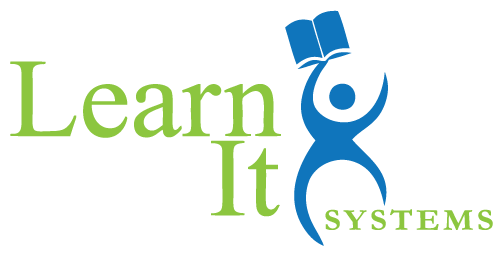We'd like to welcome COO, Ebbie Parsons, III to the Learn It team! Here is a message from our President & CEO, Michael Maloney, announcing Ebbie's hire.
"Team,
I’m very excited to announce the appointment of Dr. Ebbie Parsons, III as COO of Learn It Systems. Ebbie Parsons, III brings to Learn It Systems more than 10 years of operations leadership experience across both the public and private sector. In his new role as Chief Operating Officer, Ebbie will be overseeing program operations, Education Quality, and Business Development.
Prior to joining Learn It Systems, Ebbie served as Chief Operating Officer of Mosaica Education, one of the world’s premiere education management companies. While at Mosaica, Ebbie had management oversight of more than 2,000 employees worldwide and was directly responsible for operating over 90 schools across the United States and Asia. Before joining Mosaica, Ebbie spent most of his career at Fortune 500 companies but chose to leave a promising corporate career to help reform K-12 education from the top down. Ebbie’s big break into educational leadership came as part of the prestigious Broad Residency Program in Urban Education, sponsored by the Eli & Edythe Broad Foundation. While a Broad Resident, Ebbie served as Acting Chief Operating Officer of Hartford Public Schools, the largest school district in the state of Connecticut, directing a staff of over 400 employees across 7 different departments.
Since his time as a Broad Resident, Ebbie has made it his personal mission to improve the institution of education and he has proudly impacted the lives of more than 75,000 children around the world while delivering unprecedented business results to the organizations in which he has served. A true testament to his passion for education, Ebbie recently completed his Ed.D. in Educational and Organizational Leadership at the University of Pennsylvania. In addition to his Doctorate, Ebbie earned an MBA from the Carlson School of Management at the University of Minnesota and a B.S. in Industrial Engineering from the Florida A&M – Florida State University College of Engineering. Ebbie also studied at Harvard University, where he earned an Executive Certificate in Performance Management.
Ebbie currently resides in Atlanta, GA with his wife Ayana. In his spare time, he enjoys spending time with family and friends, attending sporting events, and traveling internationally.
Please join me in welcoming Ebbie to the organization."
Michael Maloney
President & CEO
Learn It Systems