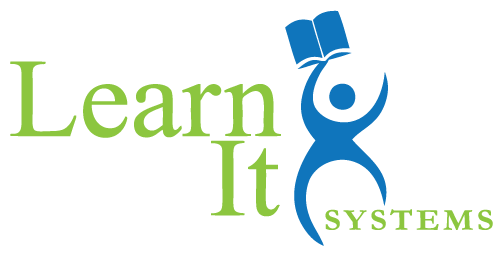Should you Bookmark it or Add it as a Favorite?
A Bookmark or a Favorite is a saved URL (website address) to a preferred website. The main difference is the term bookmark is used in specific Web Browsers and some toolbars ( Ex: Firefox, Safari and Google toolbar). Favorites refer to Internet Explorer.
Here is a great link on Managing Internet Explorer Favorites.
Here is a great link for those who prefer the Firefox browser.
Since we have recently migrated to new servers be a great idea to practice making it ONE OF YOUR FIRST new favorite or bookmark. Here are the URL’s:
NO WWW
OASIS
OASIS Form Generation—now you can login separately!
OASIS Bulk Attendance (will be active Monday)
Virtual Training
LISAS